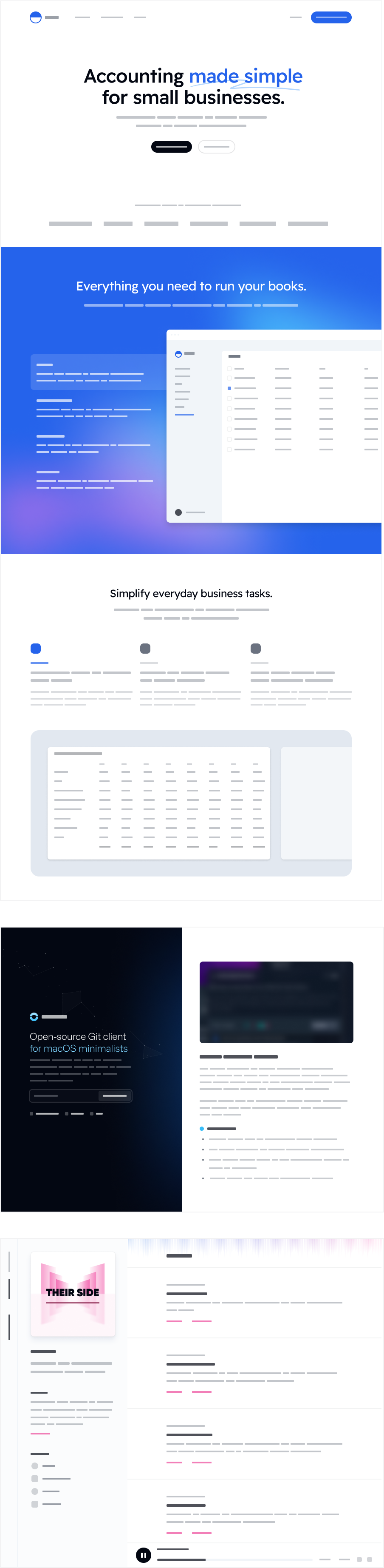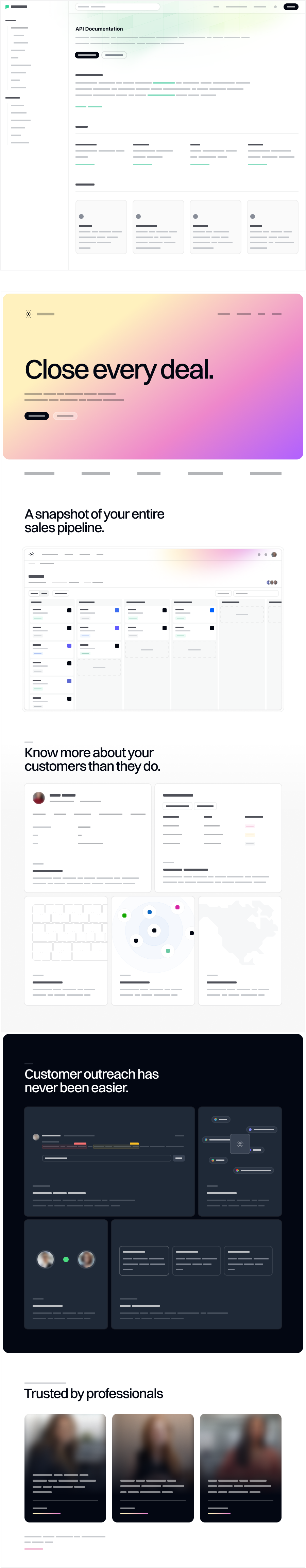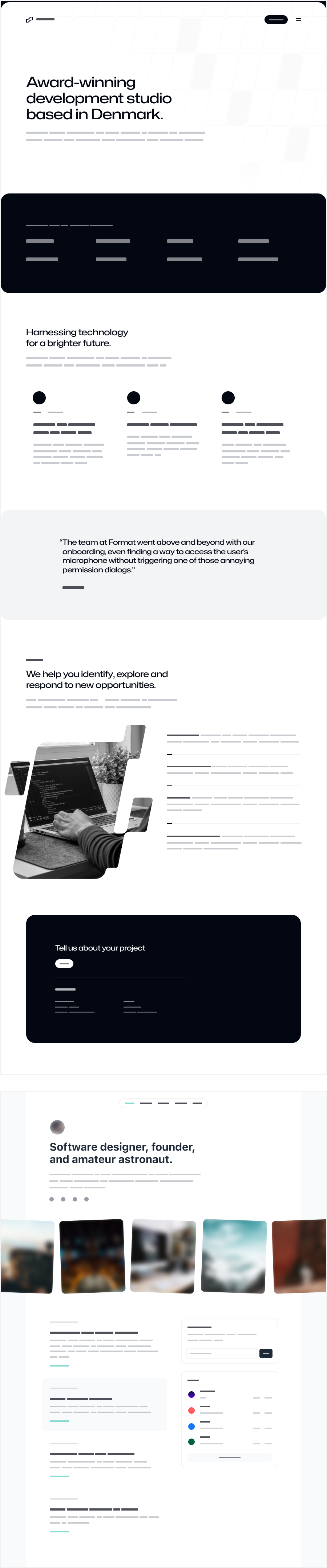Rapidly build modern websites without ever leaving your HTML.
A utility-first CSS framework packed with classes like flex, pt-4, text-center and rotate-90 that can be composed to build any design, directly in your markup.
<div class="flex flex-col items-center rounded-2xl"> <div> <img class="size-48 shadow-xl" alt="" src="/img/cover.png" /> </div> <div class="flex"> <span>Class Warfare</span> <span>The Anti-Patterns</span> <span class="flex"> <span>No. 4</span> <span>·</span> <span>2025</span> </span> </div></div>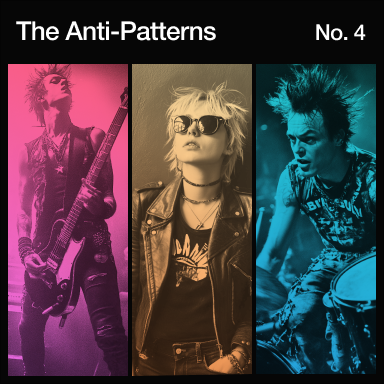
Why Tailwind CSS?
Built for the modern web.
Tailwind is unapologetically modern, and takes advantage of all the latest and greatest CSS features to make the developer experience as enjoyable as possible.
Okay, it’s not exactly cutting edge, but just throw a screen size in front of literally any utility to apply it at a specific breakpoint.



This sunny and spacious room is for those traveling light and looking for a comfy and cozy place to lay their head for a night... Show more
Show more




What’s a website these days without a few backdrop blurs? Keep stacking filters until your designer asks you to please, please stop.

If you’re not a fan of burning your retinas, just stick dark: in front of any color to apply it in dark mode.
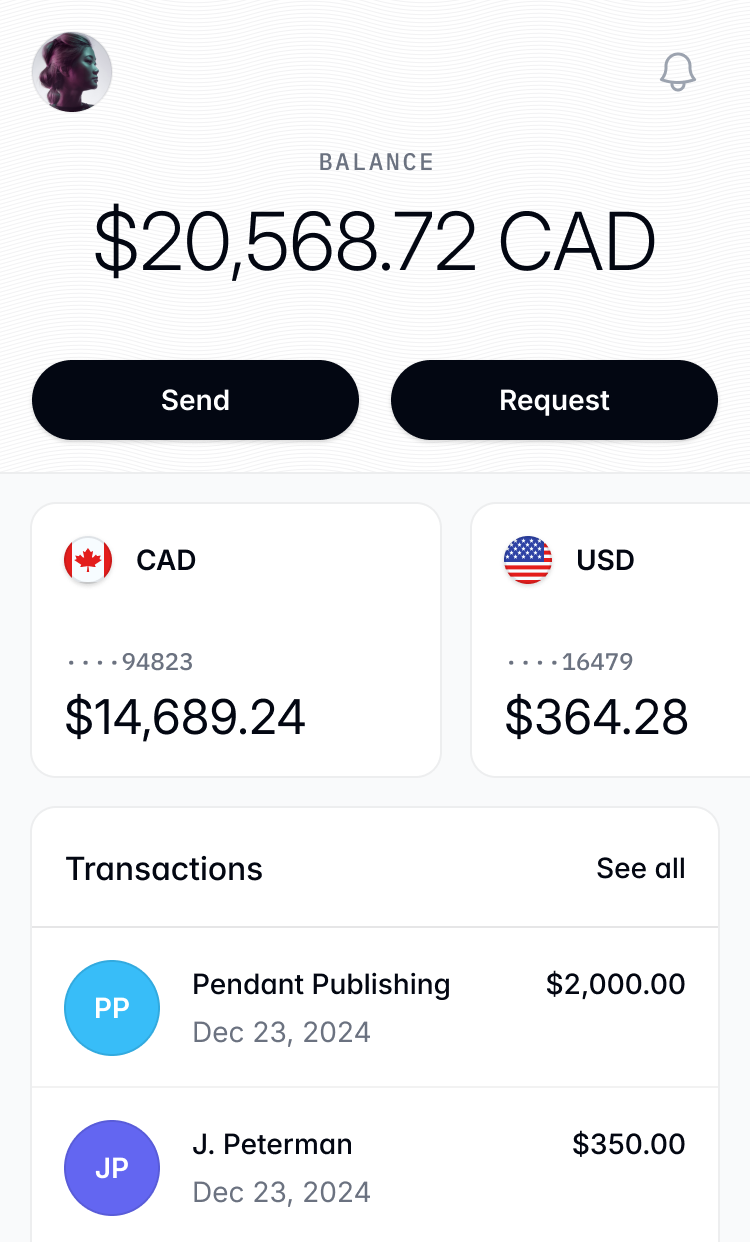
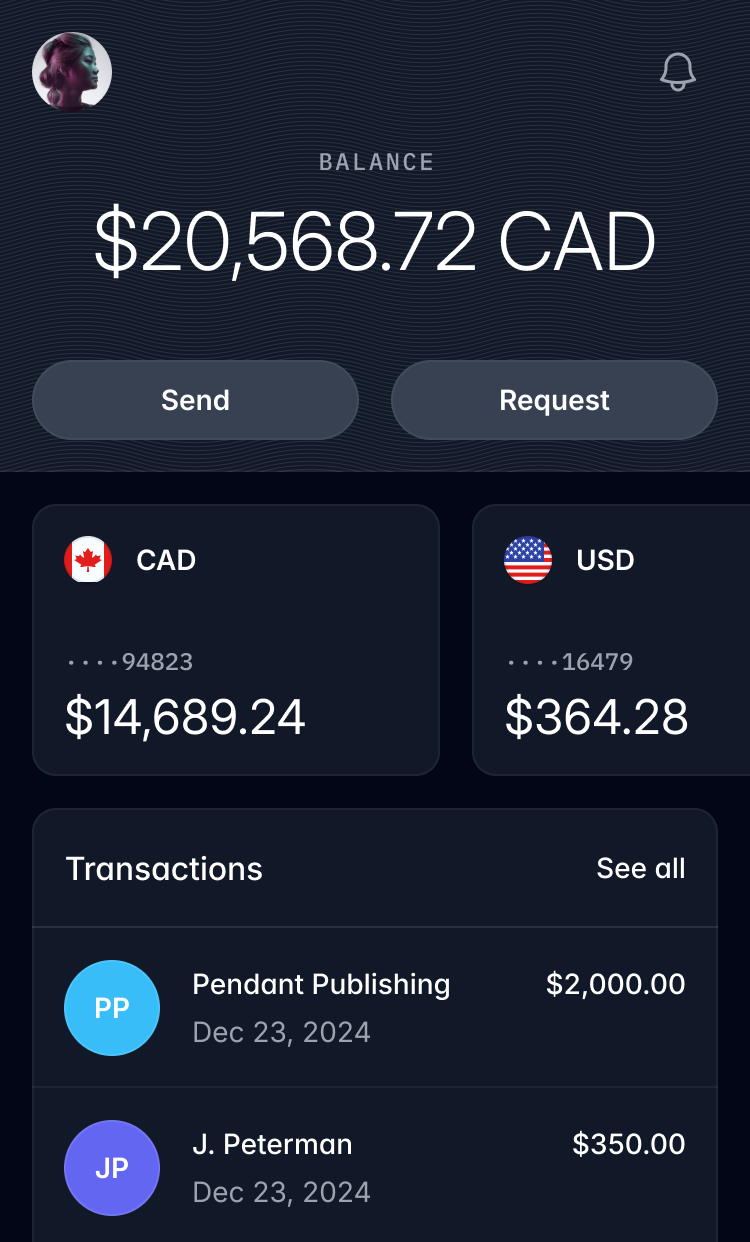
Customizing your theme is as simple as creating a few CSS variables.
@theme { --font-sans: "Inter", sans-serif; --font-mono: "IBM Plex Mono", monospace; --text-tiny: 0.625rem; --text-tiny--line-height: 1.5rem; --color-mint-100: oklch(0.97 0.15 145); --color-mint-200: oklch(0.92 0.18 145); --color-mint-300: oklch(0.85 0.22 145); --color-mint-400: oklch(0.78 0.25 145); --color-mint-500: oklch(0.7 0.28 145); --color-mint-600: oklch(0.63 0.3 145); --color-mint-700: oklch(0.56 0.32 145); --color-mint-800: oklch(0.48 0.35 145); --color-mint-900: oklch(0.4 0.37 145); --color-mint-950: oklch(0.3 0.4 145);}The color palette now uses more vibrant wide gamut colors without you needing to understand what any of that even means.
Using grid utilities directly in your HTML makes it so much easier to reason about complex layouts.
Browse properties





Transitions that work the way you'd expect — throw a few utilities on an element and you're in business.
transition duration-750linear
transition duration-750ease-out
transition duration-750ease-in-out
transition duration-750ease-in
Tailwind uses CSS layers so you don’t have to worry about specificity issues.
@layer theme, base, components, utilities;@layer theme { :root { /* Your theme variables */ }}@layer base { /* Preflight styles */}@layer components { /* Your custom components */}@layer utilities { /* Your utility classes */}Supporting multiple language text directions is no longer a nightmare.
Tag an element as a container to let children adapt to changes in its size.
<div class="@container"> <div class="grid grid-cols-1 @sm:grid-cols-2"> <img src="/img/photo-1.jpg" class="aspect-square @sm:aspect-3/2 object-cover" /> <img src="/img/photo-2.jpg" class="aspect-square @sm:aspect-3/2 object-cover" /> <img src="/img/photo-3.jpg" class="aspect-square @sm:aspect-3/2 object-cover" /> <img src="/img/photo-4.jpg" class="aspect-square @sm:aspect-3/2 object-cover" /> </div></div>No need to remember that complicated gradient syntax — create silky-smooth gradients with just a few utility classes.
Redefining real-time performance
Our next-generation rendering engine delivers unmatched speed and efficiency, empowering creators to push boundaries like never before.
Sometimes two dimensions aren’t enough. Scale, rotate, and translate any element in 3D space to add a touch of depth.
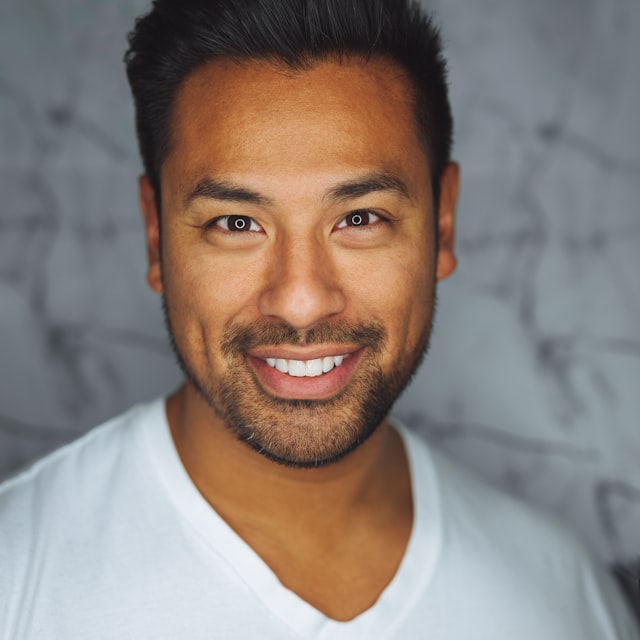
How it works
Ship faster and smaller.
Tailwind automatically removes all unused CSS when building for production, which means your final CSS bundle is the smallest it could possibly be. In fact, most Tailwind projects ship less than 10kB of CSS to the client.
<!DOCTYPE html><html lang="en"> <head> <meta charset="UTF-8" /> <meta name="viewport" content="width=device-width, initial-scale=1.0" /> <title>Tailwind CSS</title> <link rel="stylesheet" href="/build.css" /> </head> <body> <button class=""></button> </body></html>@layer utilities {}Tailwind in the wild
Build whatever you want, without touching your CSS file.
Because Tailwind is so low-level, it never encourages you to design the same site twice. Some of your favorite sites are built with Tailwind, and you probably had no idea.
Ready-made Components
Move even faster with Tailwind UI
Tailwind UI is a collection of beautiful, fully responsive UI components, designed and developed by us, the creators of Tailwind CSS. It's got hundreds of ready-to-use examples to choose from, and is guaranteed to help you find the perfect starting point for what you want to build.